 BizSlidePro
BizSlidePro
プロクオリティのスライドをすぐに
Professional Quality Slides Instantly
BizSlidePro


スライド構成の検討
Considering Slide Structure
資料作成の度にどのようなデザインにするか悩んでいる。スライドのデザイン検討と見た目の調整に時間がかかっているが、本当は中身の検討にもっと時間を使いたい。
Every time I create a presentation, I worry about the design. It takes time to consider and adjust the slide design, but I really want to spend more time on the content.

未経験からコンサルへの転職
Transition from Inexperience to Consulting
コンサルティングファームへ転職したが、スライド作成の経験があまりなく、どのようなデザインにすれば良いかわからない。これまで自己流でやってきたので、周りの人達とのレベルに大きな差を感じている。
I transitioned to a consulting firm, but I don't have much experience creating slides and don't know what designs to use. I've done it my own way so far, but I feel a big gap compared to the other consultants.

部下の資料作成の品質
Quality of Subordinate's Document Creation
部下に資料作成を依頼すると、スライドの品質が低く、資料の手直しにいつも時間と労力がかかっている。特に新卒や中途入社など、部下によって品質のバラつきが大きい。
When I ask subordinates to create documents, the quality of the slides is low, and it takes time and effort to fix them. There is a large variation in quality, especially among new graduates and mid-career hires.

1. 豊富なスライドテンプレートの利用
1. Use of Abundant Slide Templates
100種類以上のスライドテンプレートから利用するデザインを選んでダウンロード。
高品質なスライドデザインをすぐに利用可能。
Choose and download designs from over 100 types of slide templates.
You can use high-quality slide designs immediately.
2. 多種多様なフレームワークの活用
2. Utilization of Various Frameworks
汎用性の高いビジネスフレームワークのテンプレートスライドを整備。
日々の業務における思考・論点整理をサポート。
Prepare template slides for highly versatile business frameworks.
Supports the organization of thoughts and points in daily work.
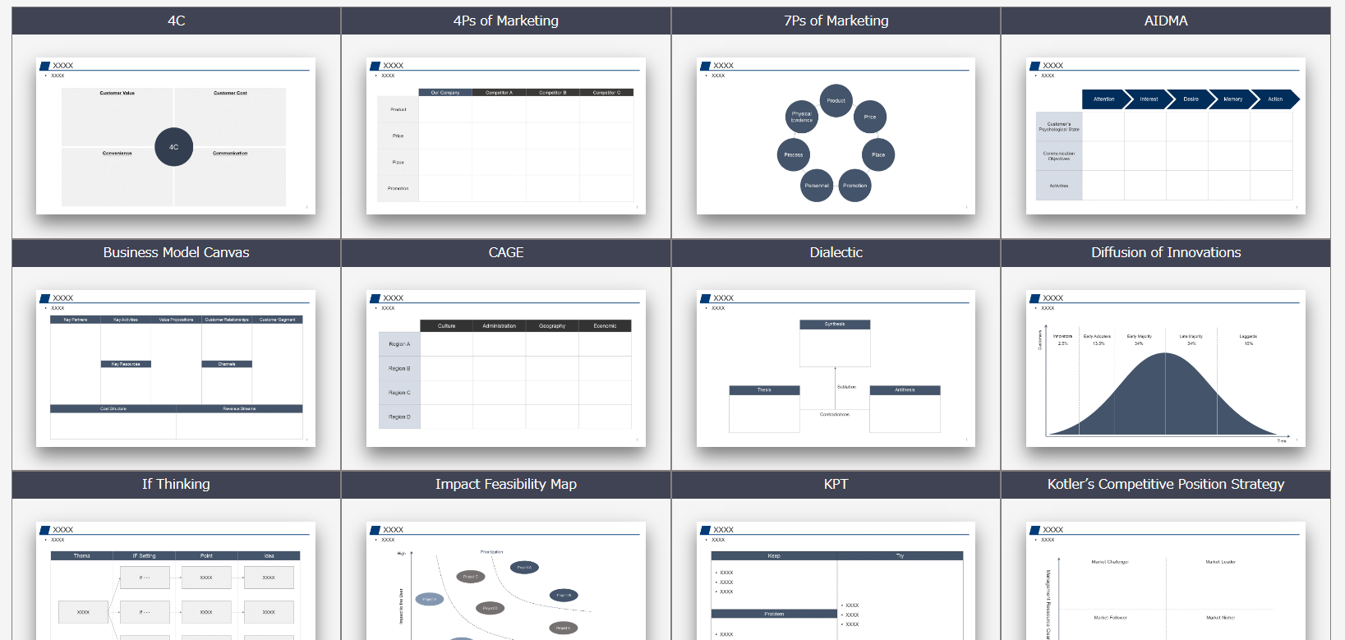
3. デザイン性を高める汎用アイコン群
3. General-purpose Icons to Enhance Design
150種類以上の汎用的な、アイコンから好きなアイコンを選択・ダウンロード可能。
スライドのデザイン性・視認性を向上し、メリハリのあるスライドへ。
You can select and download your favorite icons from over 150 general-purpose icons.
Improve the design and visibility of slides, making them more impactful.



Webサイトにアクセスし、好きなテンプレートを選択・ダウンロード
Access the website and choose your preferred template to download.
そのまま利用もOKで、オブジェクトをコピーして自身(自社)のフォーマットへ貼り付けて利用もOK
You can use it as is or copy objects to your own (or company's) format for use.
サービス登録以外の設定は一切不要で、すぐに利用可能
No additional setup beyond service registration is required, and you can start using it immediately.